It is always wise to save your codes on GitHub because it acts like a cloud if anything is to happen to your system such as hard disk failure, or even a software failure. GitHub will act like an external storage device. GitHub is also a place to showcase your codes to get reviews from other developers. With that being said let's look at a simple way to upload your flutter projects on GitHub.
Steps on how to upload Flutter projects to GitHub
Step 1. Go on GitHub and create a brand new repository.
Step 2. Give your repository a name and make sure pubic is checked then click on Create a new repository
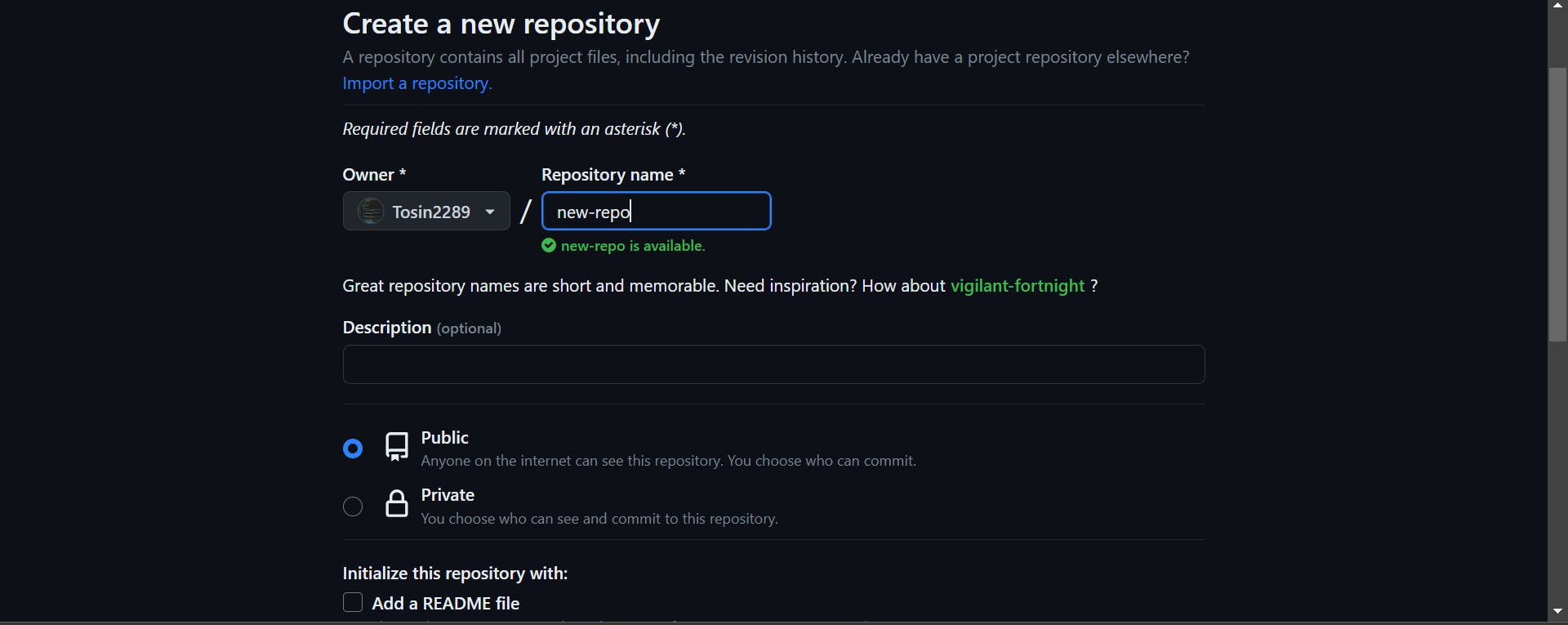
*Note: Make sure you have Git already installed on your device. if you haven't head over to https://git-scm.com/ to get that done

Step 4. Move back to your code editor(visual studio code or android studio) toggle over to the terminal and enter the following commands in your project folder.
git init
git add .
git commit -m "first commit"
git branch -M main
git remote add origin https://The link to your git repo
git push -u origin main
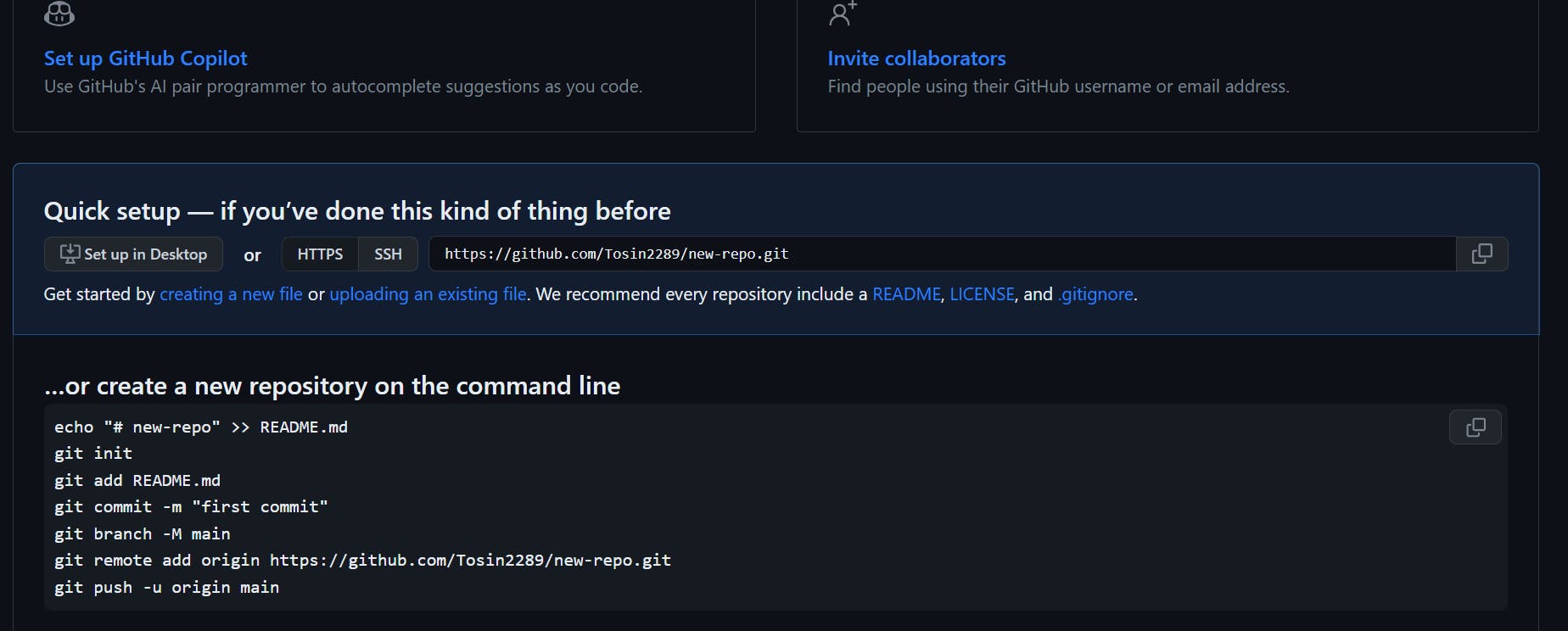
Step 5. After doing all this head over to your GitHub and refresh the page you should have something like this.
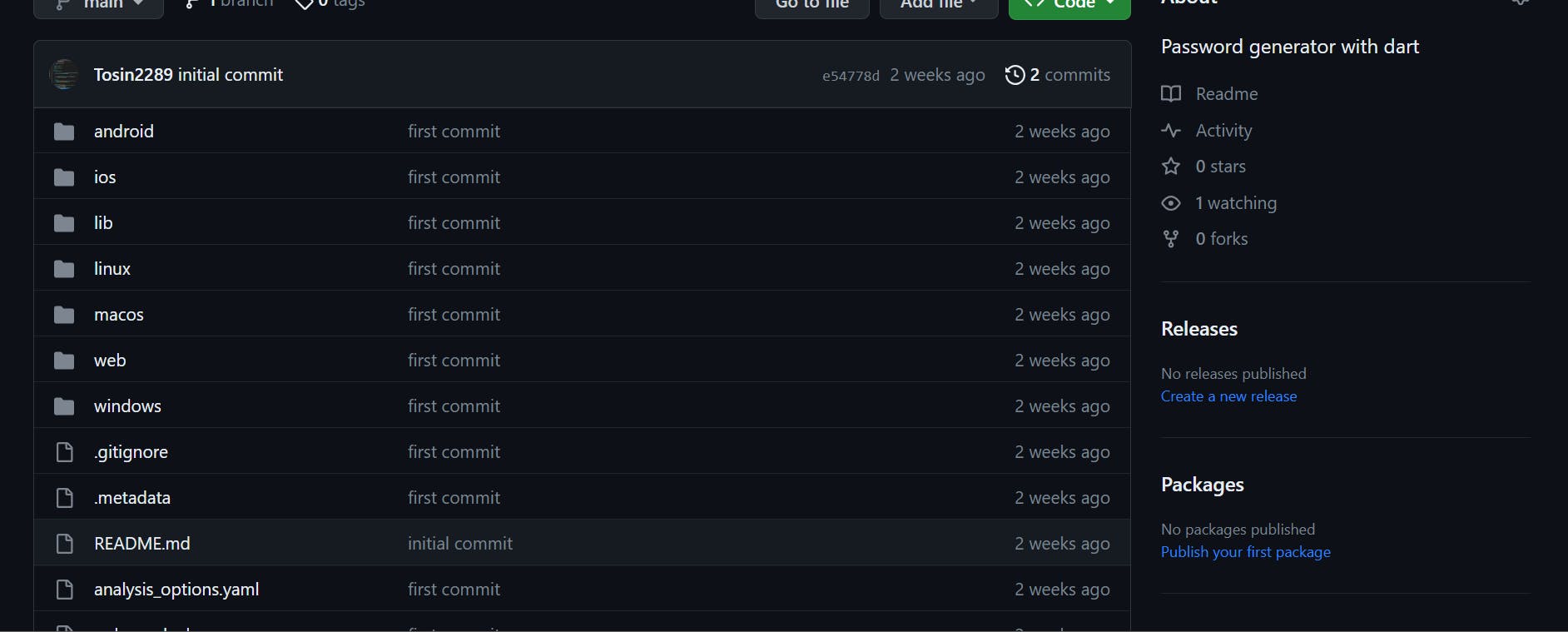
After following these few simple steps you have successfully uploaded your flutter project to GitHub.

